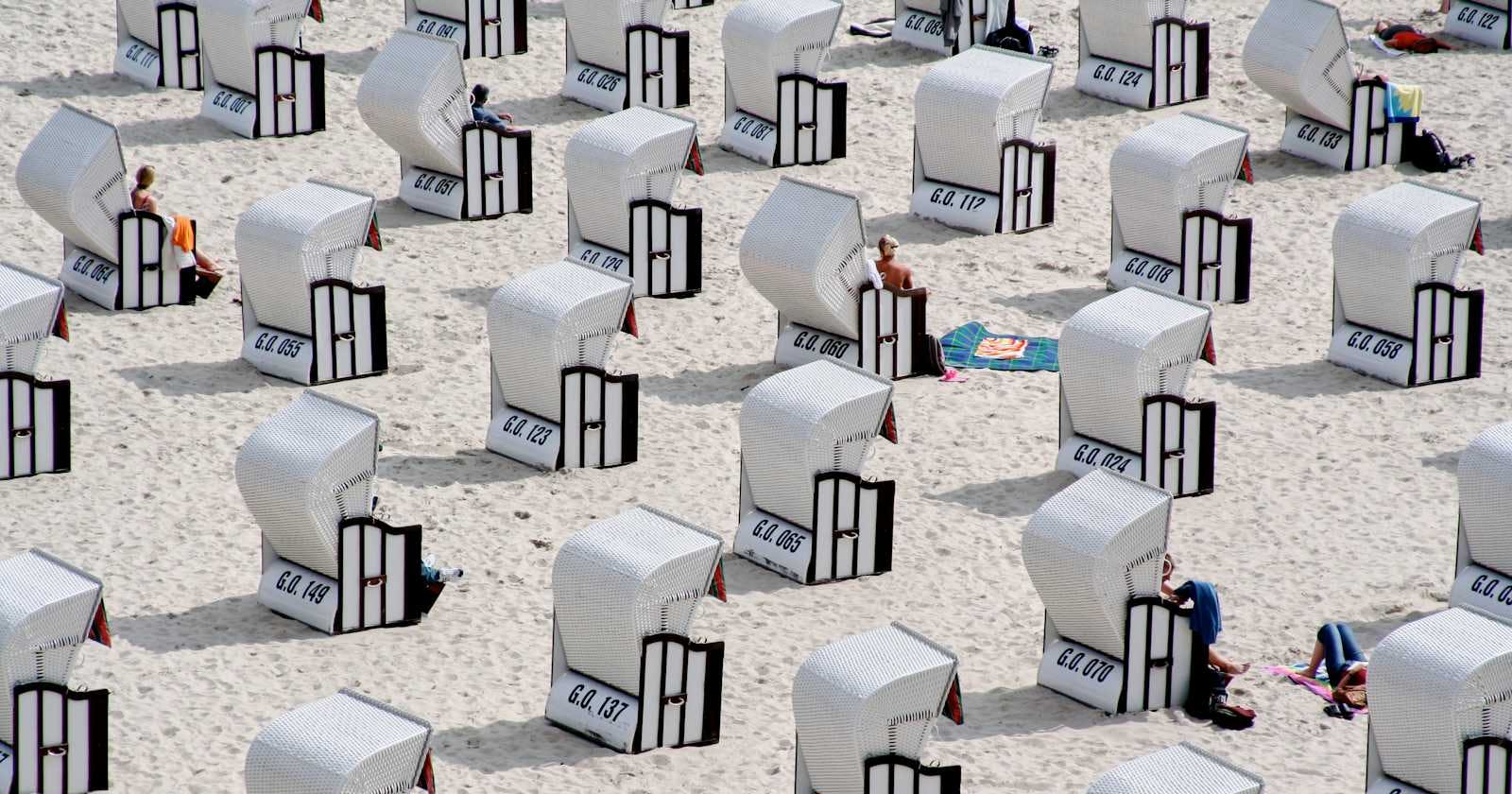Photo by Michael Jasmund on Unsplash
Installing a Lightweight Kubernetes Distribution: A Practical Guide
Table of contents
No headings in the article.
Introduction
Traditional Kubernetes setups can be resource-intensive. For development environments, edge deployments, or resource-constrained scenarios, lightweight Kubernetes distributions shine. This article will explain how to install a lightweight distribution, discuss system requirements, and guide you through running a pod with the AWX operator.
Choosing a Lightweight Distribution
Several popular lightweight Kubernetes distributions exist:
K3s: Designed by Rancher Labs for simplicity and low resource usage. Excellent for edge and IoT devices.
MicroK8s: Developed by Canonical (the creators of Ubuntu). Focused on ease of use and fast installation.
MiniKube: Meant primarily for local development and testing, not production workloads.
RAM Considerations
The minimum RAM requirements will vary slightly depending on your chosen distribution. Here's a general idea:
Master Node: At least 7GB is recommended. More RAM might be needed for complex workloads.
Worker Nodes: At least 4GB should suffice for basic setups, but more may be needed for heavier tasks.
Installation
Installation procedures are specific to each distribution. Here's a simplified overview using K3s as an example:
Prerequisites: A Linux system (most distros are supported)
Install K3s:Bash
curl -sfL https://get.k3s.io | sh -Verify Installation:Bash
kubectl get nodes
Setting Up an AWX Pod
Before launching the AWX pod, you'll need the AWX Operator itself:
Install the AWX Operator: Follow instructions from the official AWX documentation (https://github.com/ansible/awx-operator). The process might involve the Kubernetes package manager, Helm.
Create a Custom Resource (CR): Describe the desired AWX instance. Here's a basic example:
YAML
apiVersion: awx.ansible.com/v1beta1 kind: AWX metadata: name: my-awx spec: # Your AWX configuration detailsApply the CR:
kubectl apply -f my-awx-deployment.yaml
Important Considerations
Storage: Lightweight distributions may default to in-memory storage. For persistence, configure volume mounts or set up a persistent storage provider.
Networking: If you need external access to AWX, consider using a LoadBalancer service or Ingress controller.
Monitoring: Lightweight distros may have limited built-in monitoring. Implement necessary tools to keep track of your cluster.
Conclusion
Lightweight Kubernetes distributions provide a streamlined, efficient path for Kubernetes environments. With some careful planning, you can leverage them to run essential workloads like the AWX operator, even in resource-limited settings.
NOte: Always refer to the official documentation of your chosen Kubernetes distribution and the AWX project for the most up-to-date and accurate instructions.